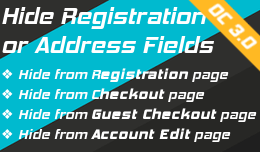Custom Fields Rules extension for Opencart 3
With this extension you can choose which custom fields should be hidden from the customer unless a successful rule is matched and enables it.
In other words, with this extension you can choose which custom fields should be displayed based on the customer country
These rules are applied to address form in Journal3 theme.
This extension was developed for Journal3 theme.
REQUIREMENTS
- VQMOD or OCMOD
DEMO
Backoffice:
http://demo3.prowebtec.com/demo_cfrules/admin/index.php?route=extension/module/cfrules- Username:
admin - Password:
admin
Front office:
- First go to admin dashboard and create some custom fields.
- Then go to the custom fields extension and setup some rules
- Then you can check for example by adding iphone product to cart and go to checkout page.
- Observe in the address form at journal3 quickcheckout how custom fields show/hide based on the rules you created previously.
- Product Code: cfrules
-
30.00€
Available Options
Related Products
Hide Registration Fields - OC3
Hide any registration fields. You want to get rid of the email, address or newsletter fields in t..
34.00€